Imagine your days unfolding with laser-focused intentionality, each action propelling you toward your most ambitious goals. That’s the power a Notion habit tracker harnesses.
In the bustling world of business ownership, mastering the art of habit formation isn’t just beneficial; it’s essential for staying ahead.
This insight-packed piece shines a light on the transformative potential wrapped in tracking daily routines.
You’ll delve into a toolkit that stretches far beyond your average productivity system, into a realm where your to-do lists converge with motivational monitoring.
By the final punctuation mark, expect to have in your possession a blueprint for constructing a personal development dashboard that simplifies task management and amplifies personal growth.
You’ll seamlessly navigate through Notion templates for habits, habit consistency strategies, and digital planner nuances that elevate how you visualize progress.
Time is currency; invest it in reading this, and watch your efficacy multiply.
The seven best Notion habit tracker templates
A Notion habit tracker is a tool we all need. There aren’t all that many digital tools that can help us be smarter, but this is one of them. These templates help you manage your motivation and improve your lifestyle.
Let’s give a look at the best Notion habit tracker templates and check how they can help us:
Habit Box Tracker
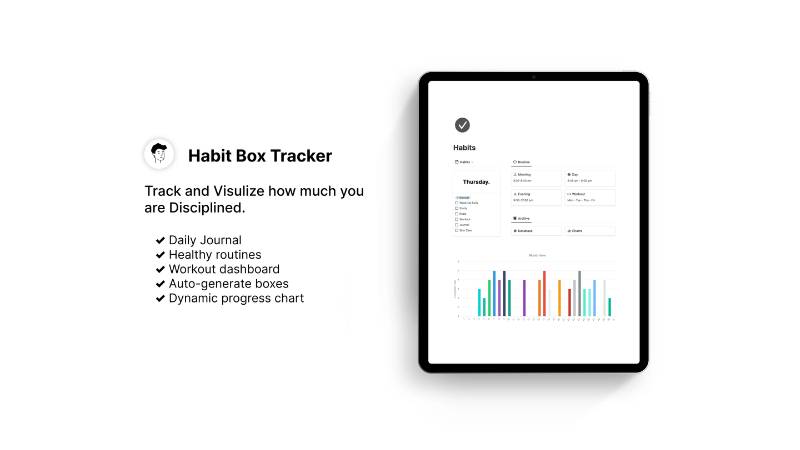
This aesthetic but simple Notion habit tracker has the most powerful tracking functionalities. It is simple at first sight but hides an incredible potential for every user.
You don’t only get to add habits, but also arrange them in a chart and visualize their progress. Thanks to this chart, you will be more motivated and more efficient every day.
This is what you should expect from this habit tracking template:
- Ready-to-use habit tracker template
- Flexibility for all your habits and needs
- A monthly chart for tracking habits and their progress
- A mobile-friendly view of your performance wherever you go
Minimalist Habit Tracker

The Minimalist Habit Tracker is Notion’s hidden gem. If you are a design aficionado, you will find this template both attractive and valuable.
These are the features to look forward to:
- A handy Habit Tracker
- Stats on your weekly goals and weekly summary
- A Reflection Board
- A guide for a commitment that helps you stick to your habits for a longer time
- Reflection questions
- Custom covers and icons
- Compatibility with light and dark modes
- A detailed guide on how to use the habit tracking mode
Habit Compass

Here comes another great Notion template that tracks your habit-making process. The unique advantage is that you get to link daily routines to your visions and goals and check how you’ve performed during the week, month, or year. Thanks to Habit Compass, you will always stay on track and develop some positive habits.
Notion’s habit tracker also lets you set up tracking frequency as you need it. This is key to successful task management at work. You will be able to call clients on time, pay your subscriptions, and submit reports when they are due.
The weekly cycles of your performance and personal growth will be visible with one click only! More than a simple habit tracker, Habit Compass provides insights into why daily tasks were completed in a specific way. Therefore, it leads you to specific actions needed to perform better and gain ultimate success.
The Ultimate Habit Tracker Dashboard
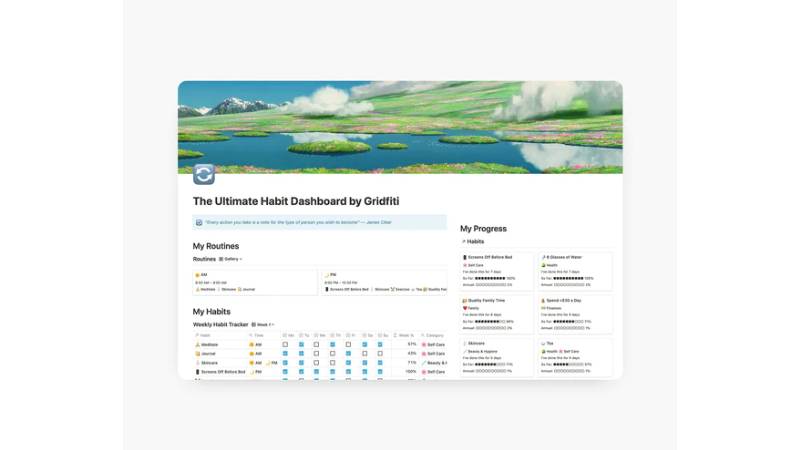
The Ultimate Habit Tracker Dashboard certainly belongs to the best Notion templates. Foremost, it helps track your personal growth. It is equipped with day-to-day overviews, progress tracking, and AM/PM routines. It can be applied for all sorts of tasks, be those personal or professional.
Check what it has to offer:
- Habit checkboxes that help track routines per day and per week
- Pre-built categories for different habit types. Examples are screen time, organization, self-care, fitness, hygiene, and more.
- An overview of the success of each habit during months and years. The progress bars show you what you have done so far, and what still needs to be done to stick to a habit
- Premade AM and PM routines that connect to each particular habit
- A recording feature that also tracks intentions to ensure you are motivated
- A track one click methodology to use all 52 weeks in the year, and even reuse
- An overview of ever-changing habits you would like to improve in a weekly and monthly table
Zoe Chew’s Habit Tracker
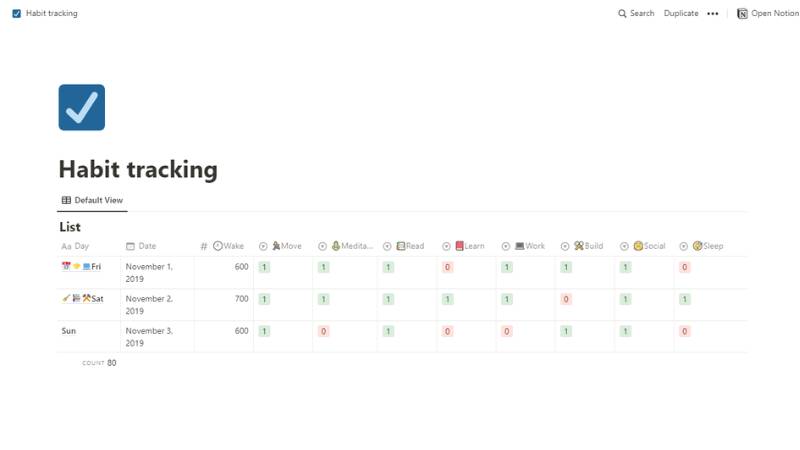
If you are looking for free templates to improve your productivity, Zoe Chew is a perfect choice.
This was the first and best Notion attempt to develop a habit tracker template. What is unique about it is the list view that arranges activities in columns. You can use it for work-related tasks, but also meditation, reading, and even wake-up routines.
The template also has a practical search button you can use to select tasks without looking for them. Thanks to the Notion habit tracker template, you will soon understand if you have been keeping up with the desired routine.
To make matters even better, there is a monthly overview of accomplished tasks, so you are always on top of your progress.
Professional Habit Tracker in Notion — Daniel Canosa

The key advantage of this Notion template, on the other hand, is easy customization. You are not expected to have design skills or understand complicated formulas to play around with. You can track up to 10 different habits, and for each of them, you get a detailed onboarding guide.
This is the perfect template for people who need reminders to stick to their routines. Notion will alert you each time you don’t keep up with your habits, so give it a try!
Habit Tracker — Easlo
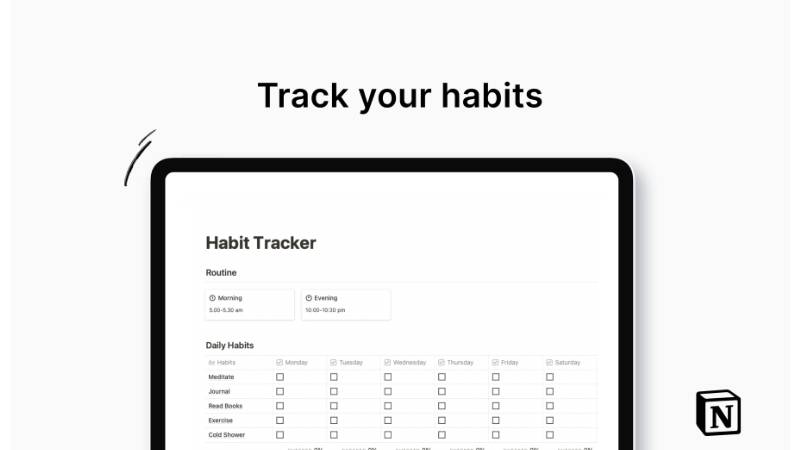
If you like keeping things simple, choose The Habit Tracker by Easlo. This is another free template developed by the Notion team that comes with a weekly view of complete tasks. Next to your good habits, it also tracks bad habits and uses a checked and unchecked cells methodology.
You can use it to track routines in daily rows and weekly overviews. It offers you a filter to deselect habits you don’t want to track and to keep the dashboard clean. There is also a monthly view of your progress, and you can add as many habits as you need.
FAQ On Notion Habit Tracker
How Do I Create a Notion Habit Tracker?
Dive into Notion, select templates, and tweak a habit tracking template or start from scratch.
Layout your goals, daily habits, and progress bar—a visual win to keep that motivation sky-high.
Can Notion Habit Tracker Help in Goal Setting?
Absolutely! Plot your milestones in this digital planner, and it’s like having a personal coach nudge you along.
Place your goal tracker front and center, watch your ambition take shape.
Is Notion Habit Tracker Good for Teams?
It shines for solo voyages but invite your team, and it’s a game-changer. Imagine collective habit dashboards syncing your team’s productivity pulse—collaborative personal growth planning at its finest.
How Customizable Is a Notion Habit Tracker?
It’s your canvas. Paint it with custom habit formation strategies, your choice colors, and preferred layout.
As flexible as a gymnast, this tool adapts to your method of accountability tracking.
Are There Any Free Habit Tracker Templates in Notion?
Yes, Notion won’t leave your wallet dry. Hit their template gallery and snag a free design. It’s a budget-friendly jumpstart to your personal development journey.
How to Ensure Privacy with My Notion Habit Tracker?
Lock it down. Notion respects digital padlocks—keep your personal development dashboard for your eyes only. Peace of mind, with every habit checked.
Can I Share My Notion Habit Tracker With My Mentor?
Share away! Get that expert eye on your progress. Quick feedback loops mean faster growth on your journey to personal growth planning.
Just shoot them a link, and boom—they’re in.
How to Measure Progress with the Notion Habit Tracker?
Graphs and charts are your pals. Track streaks and visualize growth through Notion’s data magic.
A swift glance and you know if you’re sprinting or crawling towards your goal setting benchmarks.
What Makes Notion Habit Tracker Different from Other Apps?
It’s the Swiss army knife of habit trackers—modular, rich in features, doubles as a digital planner.
Unifies all your streams of self-improvement in one handy tool—lifestyle organizer meets productivity engine.
How to Stay Consistent with Tracking Habits in Notion?
Nail the setup, make it a routine. Embed Notion widgets for habits into daily life, set reminders, and cut the slack.
Soon, checking in will be second nature—habit consistency mastered.
Conclusion
So, we’ve journeyed through the ins and outs of a Notion habit tracker, dissecting how it’s more than just a pretty interface on your screen. It’s your personal development dashboard, a meticulously crafted cockpit from which you steer the ship of your daily routines towards the horizons of productivity.
Here’s the kicker:
- Empower your goal-setting ambitions.
- Enrich your task management prowess.
- Elevate your habit consistency.
With a Notion habit tracker, these aren’t just lofty aspirations—they’re your new reality. Harness this tool, and you’ll transform a scattered to-do list into a symphony of organized action.
Remember, whether you’re a solo entrepreneur or the captain of an industry-leading team, tracking habits in Notion could very well be the lever that lifts your efficiency to stratospheric levels. So go ahead, set those trackers, and let every tick mark be a stepping-stone to your success.
If you liked this article with Notion habit tracker templates, you should check out this one with aesthetic Notion templates.
We also have similar articles on the site like Notion schedule templates, Notion project management templates, Notion budget templates, Notion goals templates, and Notion templates for students.
And lastly, if you are so mad with Notion that you want to get rid of it, here’s an article on how to delete your Notion account.




