Imagine this: A seamless orchestration of tasks, each component of a project fitting together just right. That’s not just a dream—it’s a day with the right tools.
We live in an era where managing projects can be as intuitive as your morning cup of coffee, and that’s thanks to solutions like the Notion project management template. It’s more than a buzzword; it’s a revolution in how we tackle the workflow.
Now, let’s dive into the core of what makes this tool a game-changer. Steering through the bustling world of project management demands more than just grit; it necessitates smart, adaptable systems.
You, the maestro of this orchestra, need a workflow organization platform that dances to your tune. This article is your backstage pass to mastering Notion’s productivity prowess.
By the end of our journey, you’ll be fluent in transforming team collaboration, task management, and project planning from sticky-note chaos to a symphony of workflow automation.
We’re unpacking the how-to of Notion task management and its versatile templates—think Gantt chart mastery, agile project templates, and roadmap designs—all to help you hit those high notes of productivity software templates effortlessly.
Which is the best Notion project management template?
What if all of your favorite project management tools can be delivered by the same provider? That is exactly what Notion can do for you. Your calendars, timelines, tasks, and even Kanban boards will be presented on a single dashboard.
Before you choose a Notion project management template, list all of your needs and requirements. It will take a while, but it will help you make the right choice.
In this article, we will discuss the most prominent Notion templates for project management, and show you how you can use them.
Universal Project Management

Universal brings all client projects under one roof. It tracks the timeline of each project, and also maintains a client database. You will appreciate their ‘Tasks for today’ section that helps you complete your to-do’s.
Here are its top features:
- Drag-and-drop functionalities for completing tasks
- Prioritization among tasks with a star-based system
- A minute-timer for the completion of each project
- “All projects” and “All tasks” sections for effective management
- Handy information arrangement for each project. You get to see the time spent, progress, due date, and assignee for each project.
Task & Project Manager Notion Template
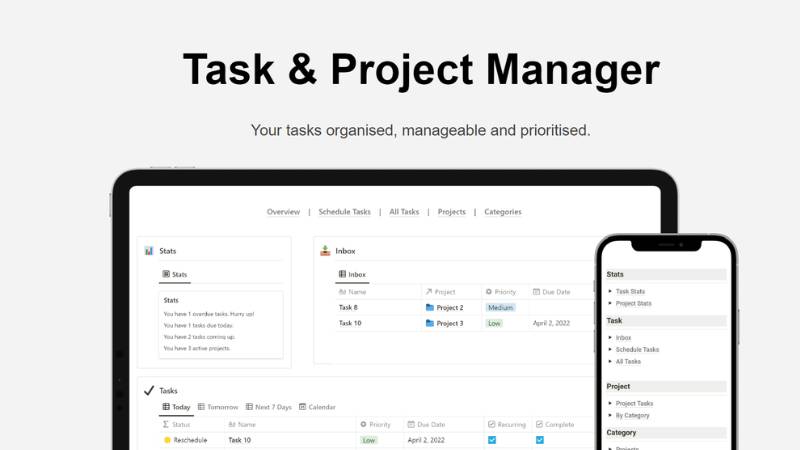
This project management template specializes in task management. It can be applied to corporate settings and freelance projects alike, and you can even use it as your private project database.
These are the key functionalities:
- Task management based on priority and due dates
- Easy selection and scheduling
- 6 productivity planners and 3 dashboards you can choose from
- Insightful project stats, smart statuses, and a progress bar for all of your tasks
- Timely support
Simple Project Manager
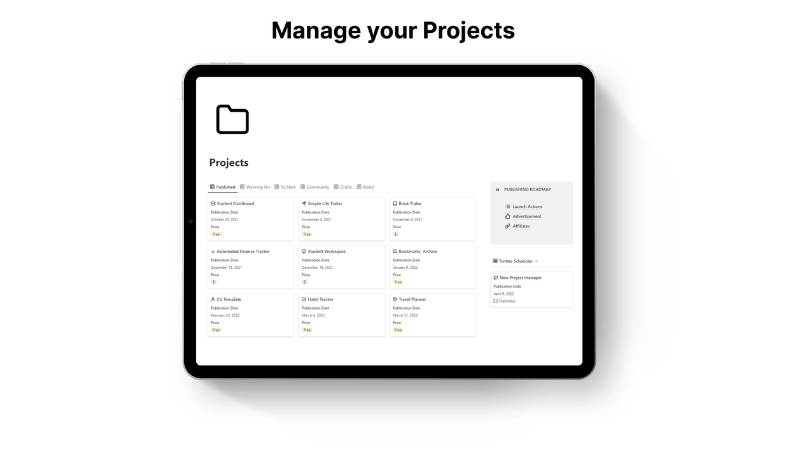
This project management system is very efficient, and yet very simple. There is the main projects database where all tasks are arranged by status (new, in progress, or published). It will help you stay in control of your content, as it comes with a publishing roadmap and a Twitter posting scheduler.
Here’s what is at stake for you:
- Manage several projects at once
- An individualized roadmap for each project
- Seamless Twitter integration that keeps you on top of social media processes
- A dedicated tasks database where you can store projects according to their status. Examples include Drafts, Working On, Published, etc.
Nora for Notion
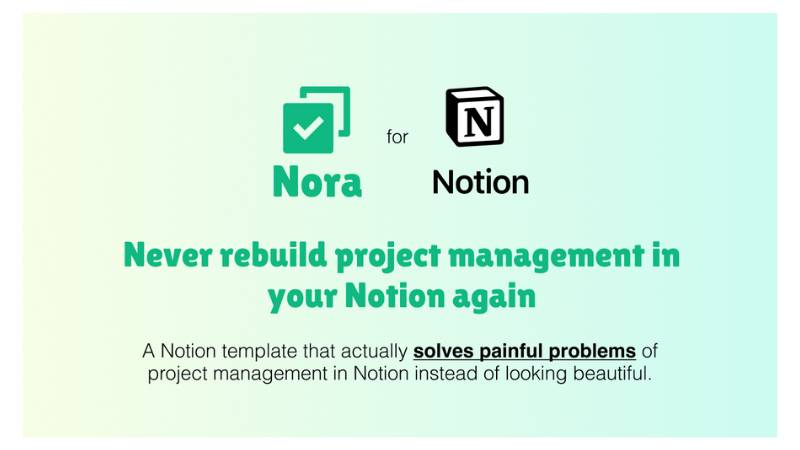
Are you already using a project management system? What is the reason you are looking to replace it? Is it the number of backlogged tasks and missed due dates? The Nora Notion template addresses all of your pain points! It is an end-to-end project management system that keeps you in control of your project database.
Nora will help you track the timeline for each task, and even break it into smaller sections and decide what needs to be done first. It automatically removes outdated tasks, so you have a clean dashboard to work with. And yet, this is only the beginning of everything this Notion template can do for you.
Many managers describe the project management template as a problem-solver. It is not the best-looking project database you’ve seen, but the functions are unparalleled. You can create sub-issues, collect suggestions, and have the template auto-estimate goals and due dates. It is as good as Notion project management can be!
These are the features to look forward to:
- Estimate & Sprint-tracking: You can track the timeline for each task, without worrying about how long it will take
- You can create as many sub-issues as you need: Each of the tasks can be divided into multiple sub-tasks, so you are in control of the progress.
- Smart suggestions: The Notion template tracks your energy levels and usual routines, and suggests what to do based on it
- Progress estimation: You can monitor and estimate the progress of a project on every level, be those large projects or small tasks. A due date will never again go out of sight.
- Automated removal of outdated tasks: Perhaps the best thing about this Notion template is that it removes outdated tasks. This way, you can focus on more important tasks in your project database.
Side Project OS
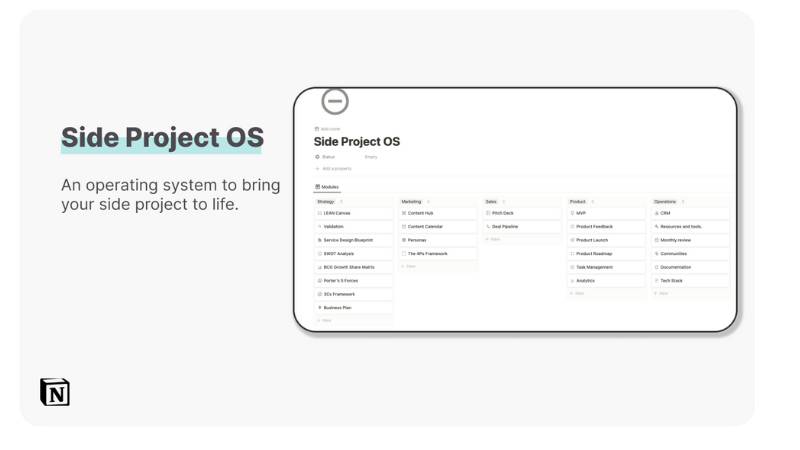
Side Project OS is another compact project management template. It specializes rather in large projects and meets the requirement of bigger teams that can’t use a task management app. The project management template comes with a state-of-the-art database. At the same time, it offers relational models that track your progress.
For example, you can manage content creation and come up with better publishing strategies. The project management template analyzes multiple factors to help you improve your operations. It is a safe choice for any project management team, and it is being constantly improved.
Here’s what is at stake for you:
- Even 30 creative modules for you to manage and track your projects
- A total of 8 strategy modules were used to identify issues and develop solutions
- A dedicated module for task management that helps you make smarter use of your time
- A module dedicated to tracking feedback and user requests
- A content hub with a dedicated Notion template for each major social media platform
- An end-to-end deal pipeline that helps manage and close more deals
- A storage module for all of your documentation
- A review function that discloses your progress and reflects on it
- A special MVP module
- A financial module that tracks your expenses and subscriptions
- A module that keeps you in control of your branding assets
Scrum-Based Project Management System
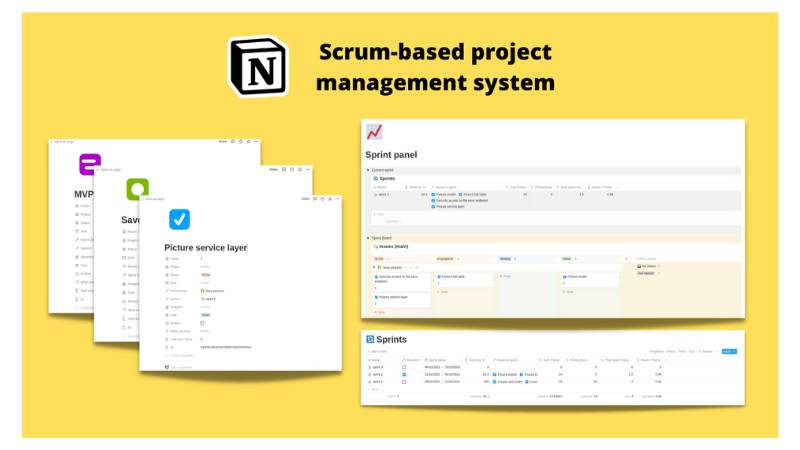
More than anything else, your next project manager template should help you streamline your workflow.
The compact Notion workspace manages all aspects of a specific project. For example, it excels in keeping track of active projects and providing scrum epics. What you will appreciate the most is the overview and categorization of user stories, all neatly packed on a pre-built root wiki page.
In addition, you should look forward to the following features:
- A timeline dedicated to Scrum epics
- A backlog – page for user stories and open tasks
- A scrum board where you can group tasks according to user stories
- Sprints management table which you can connect to the main issues table
- Detailed time logs that show you how much time you’ve spent on any task. The project template even calculates the total time and average time you’ve spent on a task.
- Ready-to-use Wiki space with template buttons
- Flexibility. The project template is based on demo data, which means you can remove any table you want and make space for your new project.
Agile Project Management Template
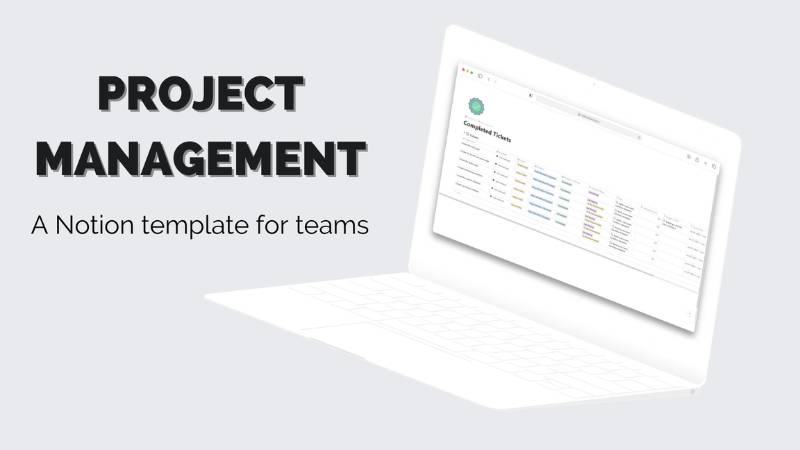
If you’re a JIRA user, you will find it incredibly easy to set up an agile workflow in this Notion template. The tool comes with a magnificent and agile backlog section and a client-friendly ticketing function. You should also look forward to its 25-property master ticket database, as well as the robust epics planner and sprint planner. This being said, we might be looking at the most powerful project manager template Notion has to offer.
Studio Pro System Project Management
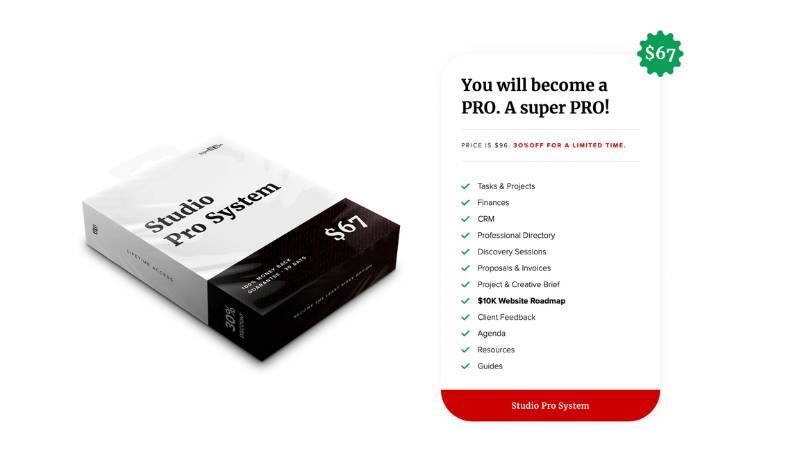
Last but not least, let us introduce the Studio Pro project management system. The tool was created for creative entrepreneurs and designers but can be applied to any project database.
Studio Pro will help you stay on top of freelance projects, and manage tasks more efficiently. It even offers features for invoicing, briefing, and CRM.
FAQ On Notion Project Management Template
How can I access Notion project management templates?
Accessing these templates is a breeze. Just fire up Notion, and head over to the template gallery. You’ll find a category for management where templates for tasks, boards, and tracking projects are available for use.
Alternatively, check out community-driven sites: users share custom templates that might suit your fancy.
What makes Notion ideal for project management?
Think of Notion as the Swiss Army knife of productivity software. It’s flexible, you see. Build your task management system, rough out roadmaps, even set up workflow automation.
It’s a collaboration tool that not just fits in your hand but adapts to the way you work.
Can Notion templates be customized for any team size?
Absolutely. Whether you’re flying solo or part of an orchestra of talent, these templates expand or contract to your team’s rhythm.
Slot in project timeline systems, task scheduler functions, or a collaboration platform framework. It’s like clay—mold it to any shape, for any team’s size.
Are Notion templates capable of handling complex project methodologies?
You bet! Dive into Agile, navigate through Waterfall, or jive with Scrum. Notion’s versatility sings high and low—it can be tailored with Kanban board templates and Gantt chart layouts.
It’s about taking those complex project methodologies and making them dance to your beat.
How does Notion help with remote team collaboration?
It’s like having a virtual office space. You’ve got shared workspaces, real-time updates, and online advertising of your team’s accomplishments.
Whether your team’s scattered across time zones or just avoiding the commute, team collaboration is a no-brainer with Notion’s structured yet flexible environment.
Is it possible to integrate other apps with Notion templates?
Imagine a dashboard with all your tools, and Notion’s the captain. Integrations with apps like Slack, Google Calendar, or Jira are all part of the mix.
It becomes this central hub for your task delegation, prioritization, and overall project management tools all in one spot.
How do I share my Notion project template with others?
Hit the ‘Share’ button, and you’re off to the races. Choose who gets a peek or who can tweak. It’s about sharing your vision, your carefully crafted workflow organization, with others.
As simple as handing over a key—you control who walks through your project’s door.
Does Notion support time tracking and reporting features?
While Notion isn’t a time tracker by birth, it’s got the genes for it. Use time management plugins or whip up a resource allocation template.
Pop in a progress tracking database, and your team’s hours are crystal clear. It’s the digital version of watching sand in an hourglass.
Can I manage multiple projects simultaneously in Notion?
Absolutely—juggle with ease. Each project gets its own space but shares the same sky. Task management, project documentation, management reporting templates—keep an eye on each ball you’ve got in the air.
A little productivity metrics here, a sprinkle of organization there, and voila.
What are the limitations of using Notion for project management?
While Notion’s a jack-of-all-trades, it’s no mystical beast. For one, offline access is a work in progress.
And if you’re looking for built-in high-powered analytics or advanced features that are native to some project management tools, you might hit a wall. Still, there’s often a plugin or workaround to discover.
Conclusion
So, we’ve crossed this winding road, haven’t we? Explored every nook and cranny of the Notion project management template and surfaced as savvier managers of our clock and tasks. It’s clear: these templates are the understated heroes in the bustling universe of project management tools.
- They’re the unsung maestros of Agile methodology.
- The quiet architects of your task management system.
- The silent sentinels guiding your strategic project timelines.
But it’s not just about having the productivity software template. It’s about making it yours—a living, breathing extension of your team’s unique rhythm. Whether it’s sculpting a workflow organization or harnessing the full potential of a Kanban board template, we’ve got the power to transform potential chaos into a choreographed ballet of productivity.
Embrace these tools. Customize them. And watch as the mundane becomes spectacular, one Notion template at a time. This isn’t just about managing projects—it’s about redefining how we conquer the day.
If you liked this article with Notion project management templates, you should check out this one with aesthetic Notion templates.
We also have similar articles on the site like Notion schedule templates, Notion goals templates, Notion budget templates, Notion habit tracker templates, and Notion templates for students.
And lastly, if you are so mad with Notion that you want to get rid of it, here’s an article on how to delete your Notion account.





