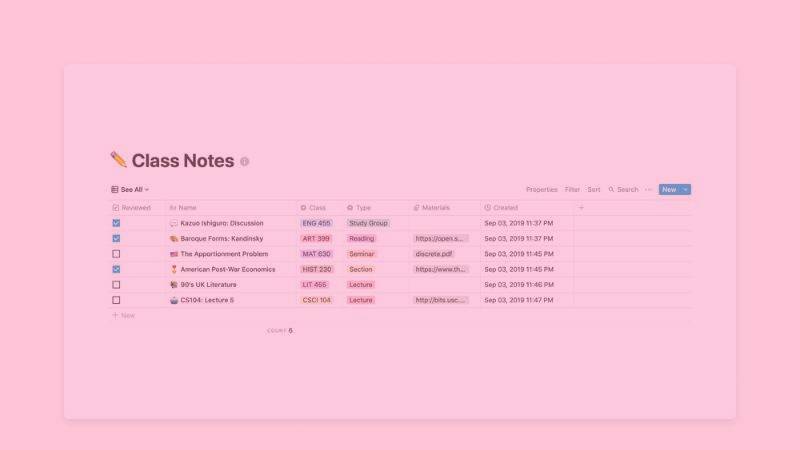Imagine your academic life, transformed. A realm where disorder is dethroned by the masterful command of Notion templates for students.
This is not a distant utopia; it’s a tangible revolution in your pocket, a digital companion embracing your educational journey with open arms.
In the midst of juggling lectures, assignments, and social commitments, students crave a sanctuary of organization.
Here, we unearth the academic Holy Grail: a harmonious blend of productivity systems tailored for the scholarly endeavor.
Notion emerges as the knight in digital armor, offering an arsenal of templates from the classic note-taking layouts to sophisticated study schedule frameworks.
This article isn’t just another academic resource; it’s your lifeline to a structured, stress-diminished academic existence.
By the time the final punctuation mark is read, you’ll be versed in leveraging college organization tools that propel you toward scholastic excellence.
Expect to explore everything from task prioritization to intricate project management templates, all curated to refine and redefine your academic narrative.
Join the league of advantaged students who’ve turned the tide with Notion—an extraordinary digital toolbox at your disposal.
How to use Notion templates for students
Notion templates are both powerful and aesthetically pleasing. With them, you get a custom hub for all your thoughts, notes, and study materials.
The Notion templates for students also come with many advanced features. Examples include sync-to-cloud, multi-device support, and much more. Taking notes is made a breeze, as you also get a mathematical and a code block. Note that most of these features are already covered by free Notion templates.
The Notion personal plan is free of charge for every user with a student email address. This plan lets students upload files without size limitations. It also comes with multiple student-friendly and effective templates.
You will find it very easy to take notes, maintain a reading list, and manage your assignments. With a nifty organizer like this one, there will be more time to focus on productivity.
Best Notion templates for students in school and college
The Ultimate Student Hub
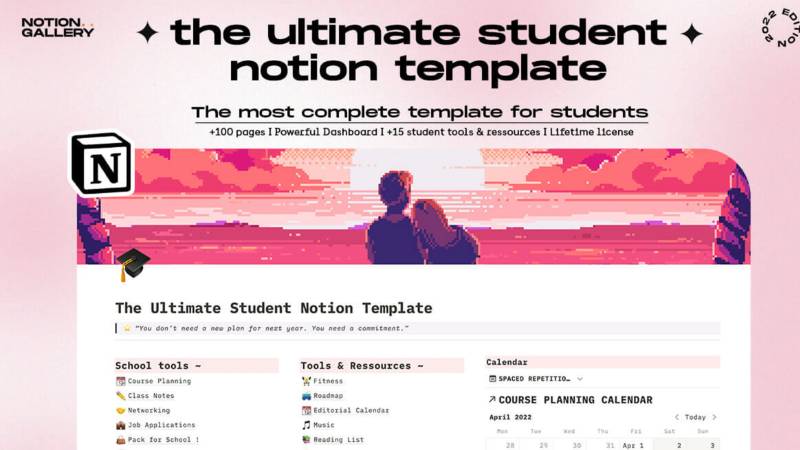
Thanks to the Ultimate Student Hub, students get all functionalities they need on a single dashboard template. The Notion template has separate databases for all types of activities. Examples include exam schedules, job applications, courses, project management, and many more.
The key advantage is effective and effortless navigation. These Notion templates for students can be applied equally well to school programs and university programs. Every student can benefit from a productive environment.
The Notion templates are equipped with multiple database views, Key advantages include:
- Insights into the progress of assignment scheduling
- All course subjects in a comprehensive database
- Detailed lecture planner
- A relational database for managing projects
- An automatic grade calculator
- A countdown-enabled exam tracker
- Pomodoro Timer equipped with activity stats
- A Study log that reflects your preparedness level
- A listing of all campus events
- Kanban boards with a multi-tracker
- A tracker for job applications
Student Starter Pack

If you are only beginning to use Notion templates, check out the Students Starter Pack. This Notion template is both feature-rich and free, and you can use it both in light and dark modes.
The template comes with a single page for all your notes and dashboards. You can manage assignments, and organize notes and deadlines. As a beginner, you will also get a video tutorial and learn how to optimize the use of this template.
This is what you should expect:
- A calendar schedule for your classes
- A notebook for each class
- Linked databases
- Calendar for extracurricular activities
Student Loan Tracker Template
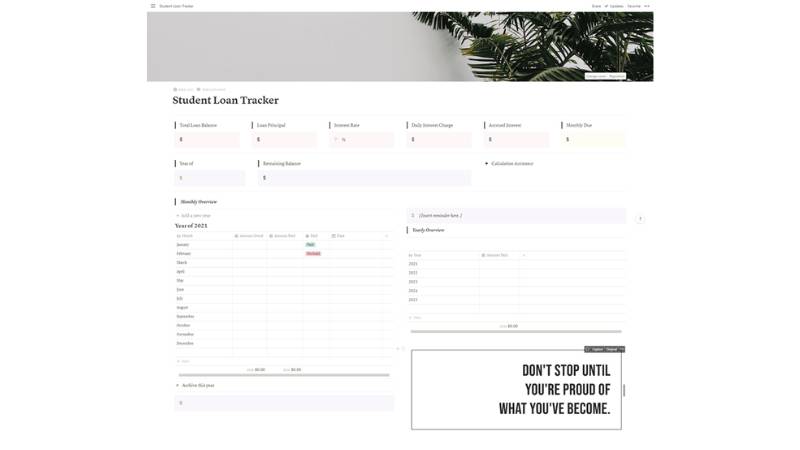
There is nothing fun about student loans, but that shouldn’t stop you from staying organized. Luckily, there is a free Notion template that helps you keep track of them at all times.
The layout is simple, but the functions are pretty advanced. You get built-in calculators and monthly and yearly tracking tables. This way, you can always track the remaining balances.
The Student Loan Tracker template comes with the following functionalities:
- An easy-to-use and simple layout that displays all loan details in a single view
- A monthly and yearly tracking table that controls your payments and lets you make notes
- An archive for all monthly and yearly trackers you’ve closed
- A subtraction calculator that shows you in all instances how much balance is remaining.
Class Notes
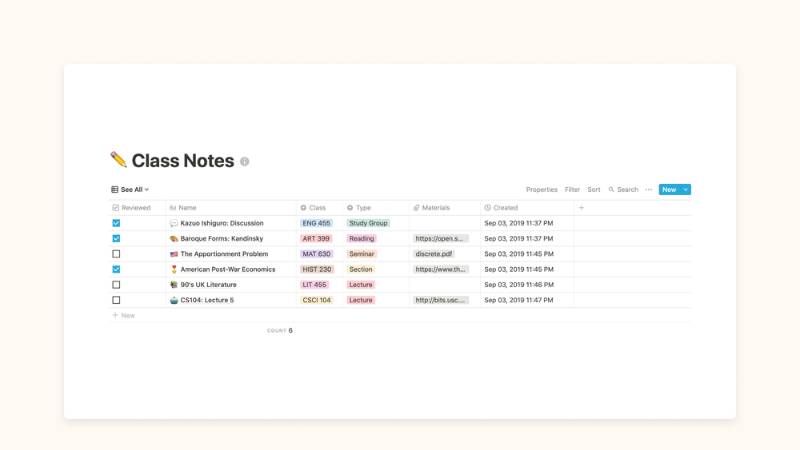
Class Notes does exactly what you expect it to do: it helps you take notes. You can then classify and organize notes for easier access, ideally in a table that provides a quick overview. All notes will then be safely stored, and you can revisit them any time you need them.
This Notion template can be customized in many different ways. You can add class names, class types, or even whole new categories and statuses. All of the class notes can be enhanced by web links and attachments and shared with external parties.
Reading List
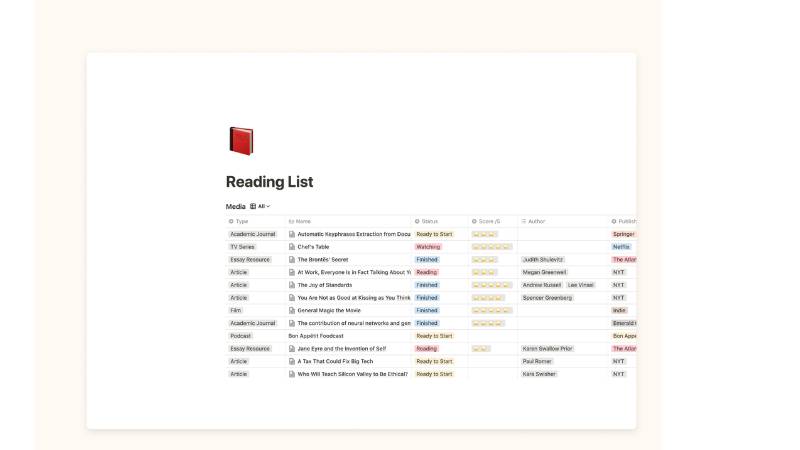
Reading List is one of the best-known Notion templates. You can use it throughout your student life, but also as a passionate reader later on. Thanks to its tabular dashboard, you can add all types of college student books or academic journals you’d like to read. You can even include links to your favorite podcasts or online publications. This Notion template simply has it all!
It is easy to tell that Reading List was not only created for college students. Many users rely on it to keep track of videos and blog posts they like, or even follow Twitter threads. Anything from the web can be stored in this Notion template, as long as you use the Notion Web Clipper. If you like this function, please check other Notion free templates that offer the same widget.
College students don’t need to add every item manually. Even web pages can be stored and bookmarked for future use.
The Best Notion templates for university students
Academia – Academic Management System for University Students

Now that you’re no longer a college student, you may need a set of templates with more enhanced functionalities.
Luckily, many aesthetic Notion templates help university students. They can easily stay on top of things by taking notes, tracking assignments, and preparing for exams. All of this is now possible on a unified, easy-to-use dashboard.
Here are the key features to expect:
- Light-mode design
- An overview of all link classes and degrees
- A ‘Semester View’ feature where you can drag-and-drop classes
- A neat list of pre-requisites and co-requisites for better schedule planning
- A ‘Weekly Schedule’ feature to plan activities for an upcoming semester
- Combined management of tasks, assignments, and events on a single master calendar view
- Combined view of materials, guides, notes, and references
- Sticky notes’ that keep important things on the radar
- A database with master tags that lets you make references to all dashboard items
- Overdue and upcoming assignments and tasks
- Tracking success and class scores and GPA upon completion
- Relational and comprehensive overview of all classes, assignments, class notes, and degrees.
- Embedded and customizable templates that let you categorize information quickly
- Quick tooltips that show you the template functions
University Hub
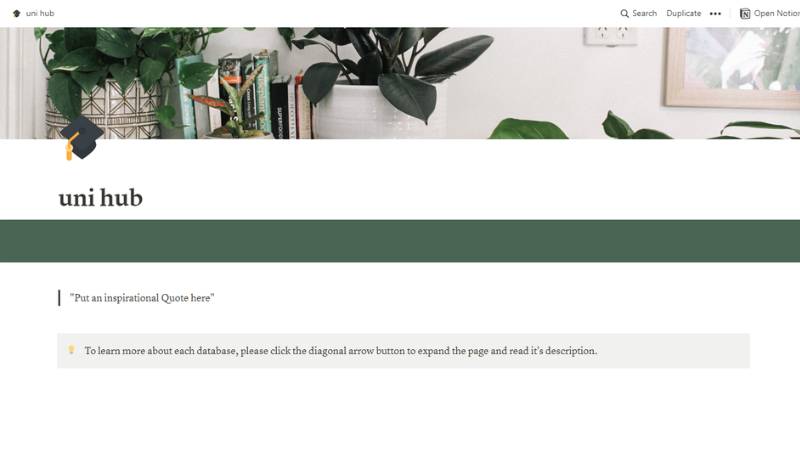
Not all Notion student templates suitable for university are free. University Hub, however, is a very powerful Notion workplace to consider after college life.
The Notion template has several sections and views and is also equipped with search filters. You can bring in information from your previous student life, and connect it to more Notion templates you have used in the past.
Once you get started, designers will greet you with a know-how video and show you how to optimize the use of this free template. College students also use this template to create a free Canva resume and prepare for job hunting.
This is what you will get:
- An organized hub for lesson management
- A comprehensive to-do list
- Sections for all courses
- Overview of all exams
- Schedules & Calendars
- Profiles for your professors
- A job-dedicated section
Grad School/Ph.D. Notion Hub by Patrick from Oxpat
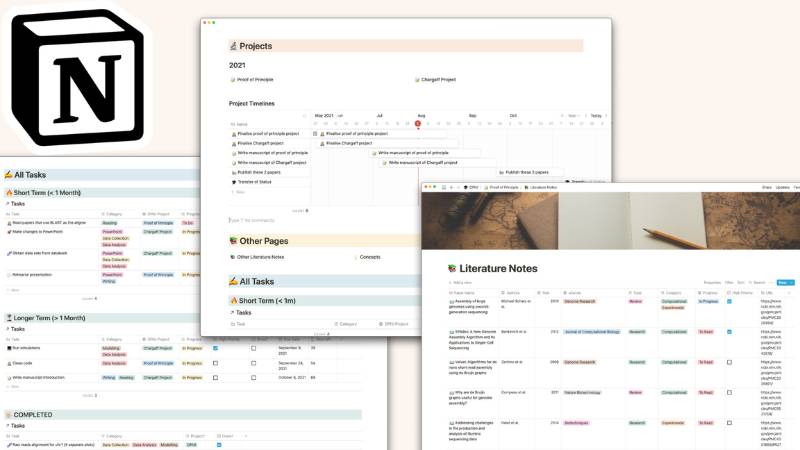
Here comes a set of Notion student templates for grad school students. The set was developed by a Ph.D. student, and tackles very specific student needs:
- A to-do list that can be customized
- An integrated timeline for each class
- An integrated tool for project management, in particular journals & notes
- Multiple organizational widgets
The template is, in essence, an all-around school planner. The dashboard is robust and diverse enough to adapt to all of your needs.
The Campus Life Organizer

Will Ma designed this template for graduates so that they can successfully plan their careers. You can use these Notion templates for students to plan classes and activities, but also manage your budget and apply for your first job.
If you’re currently a college student, Campus Life will respond to all of your needs. You can organize your class schedule, but also keep track of events and deal with all challenges in your academic career.
There is a tracker, for instance, that helps you understand which goals you have achieved, and how much time you needed to do that. Check out this compact campus life organizer!
Ph.D. student productivity dashboard

Ph.D. students often find it difficult to keep and store their work in a single location. This is the perfect Notion workspace for them, as it covers all aspects of thesis writing. It is also a place where you can store all your classes, store notes, and keep track of how far you’ve come. You’ll be amazed by how much this improves your writing efforts.
The template comes with very specific productivity tools. the best-known ones are the weekly schedules and project management widgets. It is based on the ‘Getting Things Done’ methodology, and thus lets you set goals and keep track of accomplishments.
All new users get instruction videos that can help them make the most of this Notion workspace.
FAQ On Notion Templates For Students
What exactly are Notion templates for students?
Templates in Notion for students—they’re pre-built pages designed to streamline academic life.
Picture an ultimate cheat sheet but for managing everything from syllabus tracking to exam prep. They’re like digital binders on steroids, packed with tools and systems to enhance your study game.
How can students personalize Notion templates to fit their needs?
Ah, personalization, that’s where Notion really shines. Dive into any template and tweak to your heart’s content.
Customize layouts, add personal dashboards, or embed lecture outlines. Notion is like digital clay, mold it to fit your unique academic rhythm and style.
Are Notion templates for students free to use?
Yes, and here’s the sweet part: Many Notion templates for students are totally gratis. A plethora of resources hover out there, from generous creators willing to share their productivity goldmines without charging a dime.
Start with freebies, then consider premium options as you grow.
How do Notion templates for students enhance productivity?
Think of these templates as your academic pit crew. They line up your tasks, condense your to-do lists, and keep your deadlines in check.
Productivity soars when everything you need is a glance away, letting you focus on the real deal—studying.
Can Notion templates help with group projects?
Absolutely. Notion’s collaborative edge is sharp. It’s perfect for group assignments. Share a template, and suddenly you’ve got a collaborative workspace where everyone contributes, tracking progress in real time.
Goodbye, chaotic group emails; hello, streamlined group assignment coordination!
What kinds of templates are most valuable for college students?
The most valuable? Well, that’s the beauty—it’s a subjective feast. From course organization systems that mirror your uni’s framework to budget worksheets that guard your wallet.
Hit the jackpot with an all-encompassing personal dashboard integrating study schedules, reading lists, and more.
Do Notion templates come with a learning curve for students who are new to the platform?
Sure, there’s a bit to navigate initially. Notion’s not exactly a jump-in-and-sprint kind of deal. But invest a weekend to play around, and you’ll get the hang of it.
Before you know it, you’re flying through, customizing templates like a Notion ninja.
How secure is student data within Notion templates?
Data security, kind of a big deal, right? Notion’s on it with robust security measures in place.
They’re all about keeping your academic insights and personal data under lock and key, so you can focus on your GPA rather than data breaches.
Can Notion templates replace traditional planners for students?
Traditional planners have charm, but Notion templates are the future. They’re dynamic, interactive, and carry your entire academic load in one digital location.
Plus, they notify you—old-school planners can’t exactly nudge you when a deadline looms.
What is the best way to get started with using Notion templates for students?
Jump in! Grab a free template aligned with your academic needs and start playing around.
No need to perfect it day one; building your ideal Notion setup is a marathon, not a sprint. Explore, adapt, and watch your academic life transform.
Conclusion
In the realm of academia, where the stream of deadlines and assignments is unending, Notion templates for students stand as your silent, steadfast allies. As we’ve delved into this digital toolbox, the takeaway is vividly clear – these templates are more than mere organizational aids; they are the very scaffolding upon which successful academic strategies are constructed.
Wrapping up, the potent combination of templates ranging from study schedules to lecture outlines provides a bespoke framework for your personal and collaborative projects. You’ve witnessed how these pre-designed layouts can morph into a personalized educational command center, reflecting the unique needs and ambitions harbored within each student.
As you forge ahead, remember that the key to utilizing Notion’s academic resources lies in exploration and adaptation. It’s an ever-evolving process aimed at refining a system that resonates with your scholarly pursuits. So embrace the power of Notion templates for students, and transform these silent lines of code into your loudest victory in the halls of learning.
If you liked this article with Notion templates for students, you should check out this one with aesthetic Notion templates.
We also have similar articles on the site like Notion schedule templates, Notion project management templates, Notion budget templates, Notion habit tracker templates, and Notion goals templates.
And lastly, if you are so mad with Notion that you want to get rid of it, here’s an article on how to delete your Notion account.